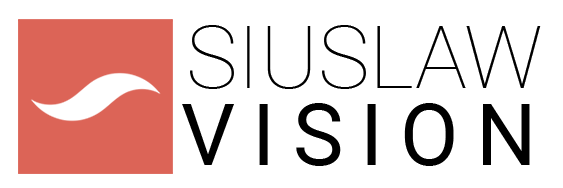Rent the Owl for Hybrid Meetings
Siuslaw Vision has a Meeting Owl 3 system for hybrid meetings available for community use! The Owl Bar is a versatile front-of-room camera, mic, and speaker device that elevates hybrid and remote collaboration in conference rooms, classrooms, and more.
The Owl is available for community organizations and businesses upon advance request (at least 7 days requested) when not in use by Siuslaw Vision or active partners. Advance reservation availability depends on the nature of the event and is up to the discretion of Siuslaw Vision staff.

Fees (based on 3 hours of use or less)
The fee varies by organization type and your meeting/event purpose. Please contact us at vision@siuslawvision.org with information about your event and we’ll work with you on setting an amount that fits both of our needs. We are open to trading goods or services.
Nonprofits and not-for-profit community organizations:
Sliding scale, depending on organization’s financial situation:
$10-50 per meeting
Locally-owned or managed small businesses in the Siuslaw region (20 employees or fewer):
Suggested sliding scale:
$25-50 per meeting
Medium/Large businesses (more than 20 employees):
Suggested sliding scale:
$50-75 per meeting
Fees may be paid after confirmation of availability via check. Siuslaw Vision will work with each organization to set up payment terms and provide invoices.
How to Use the Owl
Requirements to use the Owl system:
-
- A computer with a USB-C connection (cord provided)
- This is the newer type of USB port. You may need an adapter for an older computer.
- Owl software (free download) pre-loaded on your computer
- Access to electric outlet within reach of provided extension cord
- A computer with a USB-C connection (cord provided)
- Reliable, strong wifi access
-
- Siuslaw Public Library has hot spots available for check-out. We recommend testing the Owl with a hot spot prior to your meeting.
- Siuslaw Public Library has hot spots available for check-out. We recommend testing the Owl with a hot spot prior to your meeting.
- Video Conferencing software and account (Zoom, Google, Teams, etc.) – list of compatible software
- Basic computer skills

We will arrange to meet with representatives from your organization to give you the equipment and provide a short overview of the setup. Guides and video tutorials are available online. We suggest you practice the setup prior to your meeting and allow plenty of time to set up and test at your meeting location.
The Owl advertises itself as “plug and play,” so it’s not too difficult to set up. You will run your meeting the same as you normally do, selecting the Owl as your camera and audio in Zoom or other video conferencing software. Hint: Be sure the computer with the Owl plugged in is the only one with the audio settings turned on. If multiple devices are running the meeting sound, you’ll get echos and interference. All other devices should be disconnected from Zoom’s audio, not just muted.
Install the Owl app on your computer/mobile device. You can download it here: https://resources.owllabs.com/app-download
Setup videos are available on the Owl website: https://support.owllabs.com/s/knowledge/Get-started-with-your-Owl?language=en_US
Other support information is available here: https://support.owllabs.com/s/?language=en_US
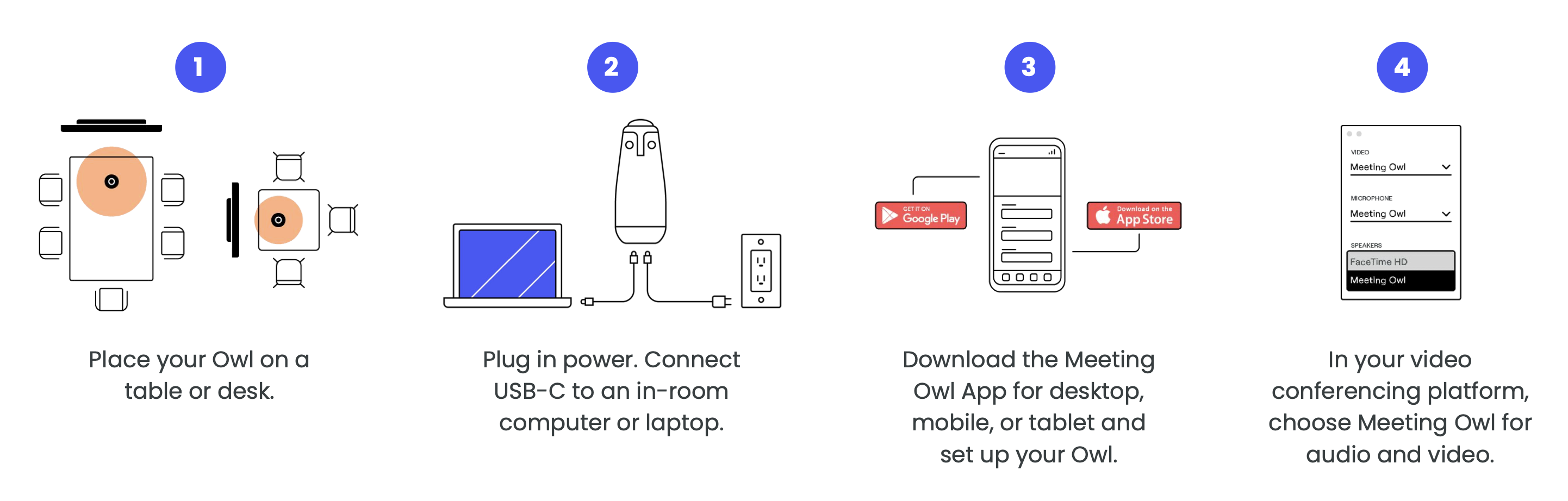
Returning the Owl
In most cases the Owl should be returned to Siuslaw Vision within a day of use. Be sure to review the included Inventory list to ensure all equipment is returned to Siuslaw Vision.
Tech Support
Siuslaw Vision in-person support at your meeting may be available for a rate of $40 per hour for nonprofits and $50 per hour for businesses. A minimum of 30 minutes setup time will be added to your meeting time.
Use of the meeting Owl is up to the discretion of Siuslaw Vision staff and board members.
Inventory of Equipment Included with Owl
Meeting Owl 3
Power cable/AC adapter
USB C cable (short)
USB C cable (long)
Extension mic
Extension mic cable
Extension cord with multiple outlets